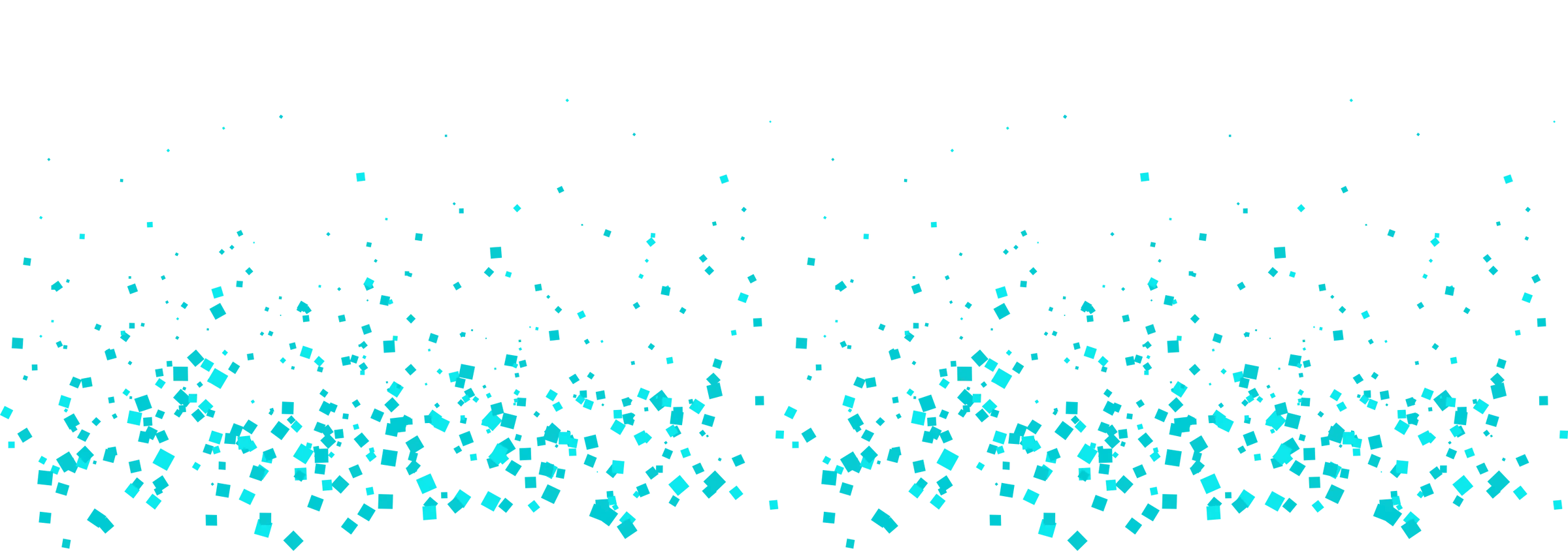Will you ship me a Stream Deck?
Unfortunately not! At Flight Panels we sell Stream Deck Profiles (Software) which are installed on a Stream Deck Device. Don't have a Stream Deck? Check out Stream Deck Mobile for iOS and Android!
Do you support X-Plane or XBox?
To use our products you'll need a Windows PC, Microsoft Flight Simulator 2020/2024 and the aircraft that this product has been designed for. Our products are not compatible with X-Plane and are not supported on XBox.
Flight Simulator 2024 Support
All of our products are compatible with Microsoft Flight Simulator 2020 and 2024 (see 'Flight Simulator Compatibility' on each product page for further information). Please note, whilst we've released compatibility updates for our Stream Deck Profiles, third party aircraft developers are still working to ensure that their products are fully compatible.
Do you provide product updates?
We regularly update our Stream Deck Profiles to include new features, functionality and bug fixes and we're delighted to provide these free of cost, for the duration of the products lifespan.
Do I need experience to install?
Installing your Flight Panels profiles couldn't be easier. Simply download and run our installer, which will install and configure all of the necessary applications.
What if I need support?
We provide free industry leading support by email (support[at]flightpanels.io), Discord and Live Chat (available on the bottom right corner of our website). On average, we respond to support requests in less than 15 minutes!
TESTIMONIALS

-
Love your products!!
-
You guys are rockin' it. Panels work flawlessly. I would like to see more AeroLens profiles for all large aircraft, that way we can add custom screen views for streaming. Customer service is always top notch. Support for the flying and VATSIM (...
-

-
I just need another Stream Deck XL 😀Thank you for your great products that changed my sim life.
-

-
Absolutely love the product. I plan to buy profiles for every plane I fly now. Super simple setup and they've never failed me.
-

-
Thank you so much to making my flying experience as awesome as it is. Easy, simple and above all, fun!
-
Honestly, this product couldn't be any better, it's phenomenal. The level of immersion that your panels add are unreal. I tell everybody about them and I've just started an aviation TikTok and YouTube channel where I'll be giving an outstanding...
-
I’ve always been satisfied with the Flight Panels I purchased. They’re updated regularly, work reliably, and meet all my expectations. The consistent performance, regular updates, and excellent quality make them a product I trust, recommend, an...
-
I’ve always been satisfied with the Flight Panels I purchased. They’re updated regularly, work reliably, and meet all my expectations. The consistent performance, regular updates, and excellent quality make them a product I trust, recommend, an...
-
Honestly, this product couldn't be any better, it's phenomenal. The level of immersion that your panels add are unreal. I tell everybody about them and I've just started an aviation TikTok and YouTube channel where I'll be giving an outstanding...
-
Thank you so much to making my flying experience as awesome as it is. Easy, simple and above all, fun!
-

-
Absolutely love the product. I plan to buy profiles for every plane I fly now. Super simple setup and they've never failed me.
-

-
I just need another Stream Deck XL 😀Thank you for your great products that changed my sim life.
-

-
You guys are rockin' it. Panels work flawlessly. I would like to see more AeroLens profiles for all large aircraft, that way we can add custom screen views for streaming. Customer service is always top notch. Support for the flying and VATSIM (...
-
Love your products!!